
The best requirements management you've ever had.
Intuitive to use
Reliable in results
Efficient in processes

Interfaces in Requirements Management Tools: How to Create Real Integration Instead of Data Silos
2025-06-02
12
minutes reading time

Requirements as a backbone - but only with a connection to the outside world
Requirements are not an end in themselves. They should create clarity, facilitate communication and minimize risks. But this only works if they can be exchanged smoothly with other systems and made usable where decisions are made or tasks are processed.
The problem is that many teams work with completely different tools: Tasks are planned in Jira or DevOps, tests are documented in specialized platforms, and users are managed centrally via established directory services such as Active Directory or Google. And that's a good thing. The situation is different with Word or Excel files, which are still used in some departments as a means of documenting requirements. Here it is important to establish a central and structured solution in the RM tool without losing the ability to connect to such formats.
A professional RM tool therefore needs open, flexible and reliable interfaces. Not as a technical accessory, but as an elementary component of a functioning requirements process.
Enabling exchange without giving up the central structure
The goal of a requirements management tool is clear: requirements should be maintained centrally, in a structured manner and traceable at all times in the tool, not in scattered Excel spreadsheets or Word documents. This is the only way to recognize correlations, track changes cleanly and reuse content across projects.
Nevertheless, in practice there is no getting around Word and Excel, and that is perfectly fine. Whether in exchanges with other departments, in discussions with customers or for official approvals: There are many situations in which it makes sense to provide requirements as a Word document or export them in Excel form. The important thing is that the tool remains the central database.
At the same time, existing Excel lists, for example from sales or old projects, can also be a good starting point. A clean import into the tool saves time and helps you to continue working with existing content without having to re-enter everything.
Interfaces to Word and Excel are therefore not a step backwards, but a practical bridge to the outside world. They ensure that requirements arrive where they are needed without diluting the internal structure. Tools such as reqSuite® rm manage this balancing act with ease: Requirements remain clearly organized in the tool, but can be passed on or adopted in the right formats at any time.
Bringing requirements to where work is being done
In agile and hybrid projects, task management tools such as Jira, Azure DevOps, ClickUp or Redmine are indispensable. This is where epics are planned, stories estimated, tickets commented on and processing statuses documented.
An RM tool should not only manage requirements, but also be able to translate them into operationally usable tasks. Ideally, requirements can be transferred as stories or work packages and, conversely, feedback or status information can be automatically fed back. In this way, project management and development always have an overview of which requirements are being implemented, which have been completed and where there is still a need for clarification.
If this integration is successful, a closed loop is created from requirement → task → implementation → feedback. This not only saves time, but also ensures consistency between the specification and actual implementation.
Verifying requirements instead of just implementing them
A product that works is far from fulfilling all requirements. To ensure that specified requirements are actually covered and tested, there needs to be a close link between requirements management and test management.
Test management tools such as TestRail or similar solutions support the planning, execution and documentation of tests. Test cases can be derived from requirements and linked to them via an appropriate interface. Test results can also be fed back, for example to show whether a requirement has been successfully tested or not.
This bidirectional exchange has proven its worth in many projects, as it ensures traceability between requirements and validation, even for customers or auditors. Depending on the tool strategy, however, test management can also take place directly in the requirements management tool itself, for example via separate categories for test cases and test runs. Regardless of this, a clean connection between requirements and testing remains the central building block for transparency and quality.
Making requirements visible in the code
Interfaces are also crucial in software development itself, for example to platforms such as GitLab or comparable repositories. Developers work with branches, commits and merge requests. Requirements should not be decoupled, but embedded.
A good RM tool therefore allows requirements and development artifacts to be linked. For example, a commit can refer to the requirement that it addresses. This allows the RM system to visualize whether and when a requirement has been implemented.
This connection not only creates transparency, but also facilitates communication between development and the specialist department. This is because it makes it visible how requirements have actually been implemented right down to the source code.
Security and convenience through central directories
The more people work with an RM tool, the more important the issue of access and role management becomes. Who can edit requests? Who can approve them? And how can you ensure that access rights remain up to date?
This is where interfaces to directory services such as Active Directory, Open LDAP or Google User Management offer enormous advantages. Employees are automatically transferred from the user management system, assigned based on roles and blocked centrally if necessary. This reduces administrative effort and increases security without introducing additional tools or processes.
This integration is particularly crucial for larger organizations or distributed teams in order to operate a clean, up-to-date and compliant RM tool.
What sets modern interfaces apart
Interfaces are only helpful if they are also practical to use. From a technical perspective, modern RM tools generally offer REST APIs for individual connections as well as standardized formats for importing and exporting from and to Excel, Word or ReqIF.
Not only is availability important here, but also user-friendliness: interfaces must be designed in such a way that specialist departments can also use them without the need for programming knowledge. Clear documentation, a stable interface concept and the ability to map more complex scenarios with filters, templates or event triggers are equally important.
Integration is not a bonus - it is the prerequisite for real benefits
Interfaces are more than just technical features. They are the backbone of modern requirements management. Because only when requirements are visible in documents, tasks, tests, code, and processes, can real value be created: clarity, traceability, and efficiency.
An RM tool without interfaces initially remains an isolated additional system that needs to be maintained. A tool with good interfaces, on the other hand, becomes an information hub and creates noticeable relief in everyday work.
reqSuite® rm was developed with precisely this in mind. With powerful interfaces to Office documents, common project and test tools, developer platforms and central user directories, it enables end-to-end integration - without major IT effort, but with maximum practical benefits.
If you want to take your requirements management from document to effect, you should make the quality of the interfaces the linchpin of your choice of tool.
Let's find out together how reqSuite® rm fits into your system landscape.
About the author

Johanna Lotter
Onboarding Manager
Johanna Lotter has been part of the onboarding team at OSSENO Software GmbH for about four years. As an onboarding manager, she helps businesses integrate reqSuite® rm seamlessly into their workflows. With her in-depth expertise and keen attention to detail, she has already supported numerous companies from various industries in establishing a clear and effective requirements structure. Her goal: to help businesses capture their requirements in a structured and practical way from the start, enabling them to work more efficiently in the long run.
Other interesting articles
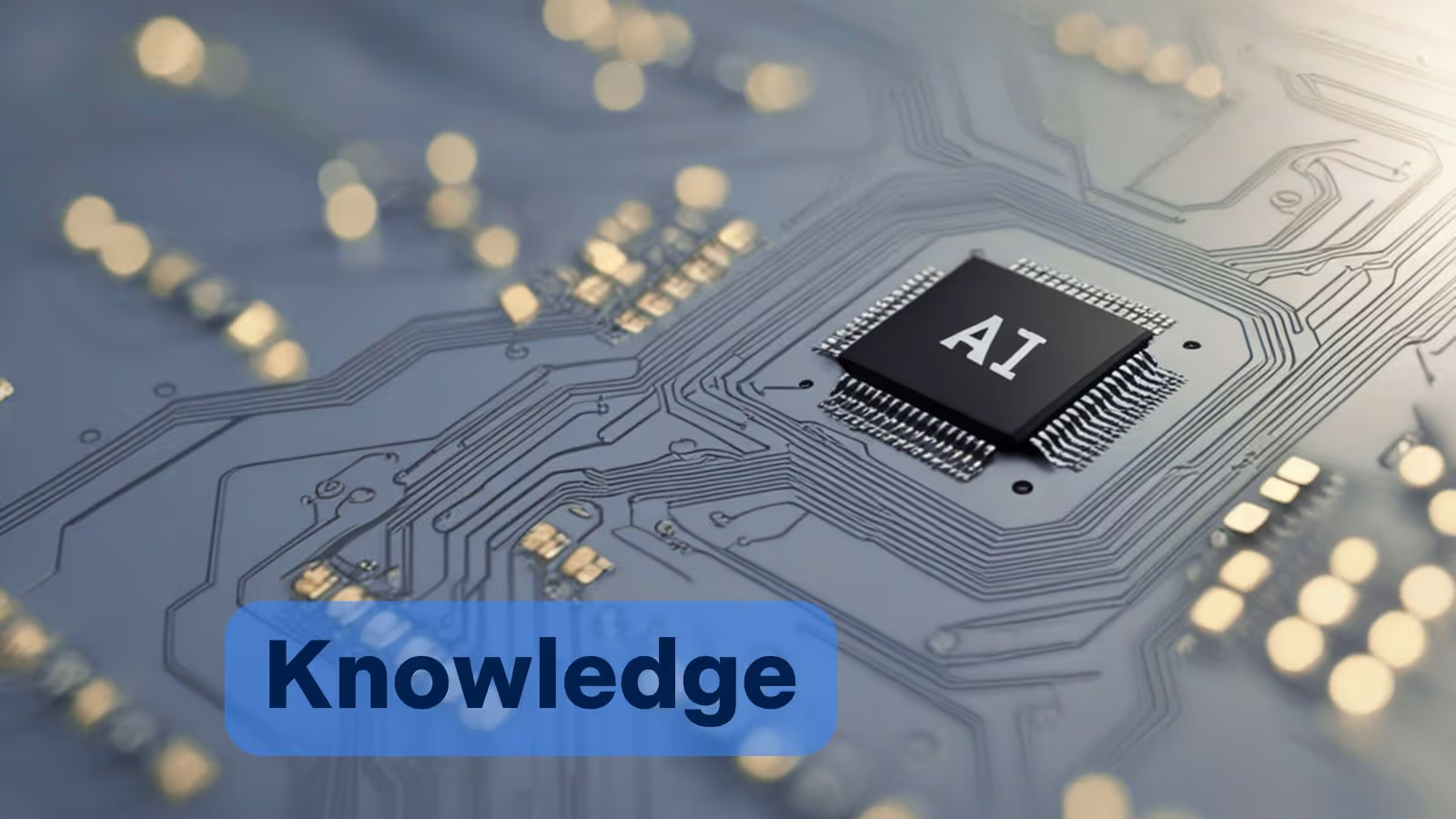
Knowledge
15
min. reading time
Automatic Import and AI-Based Evaluation of Requirements in RM Tools

Dr. Sebastian Adam
2026-02-03
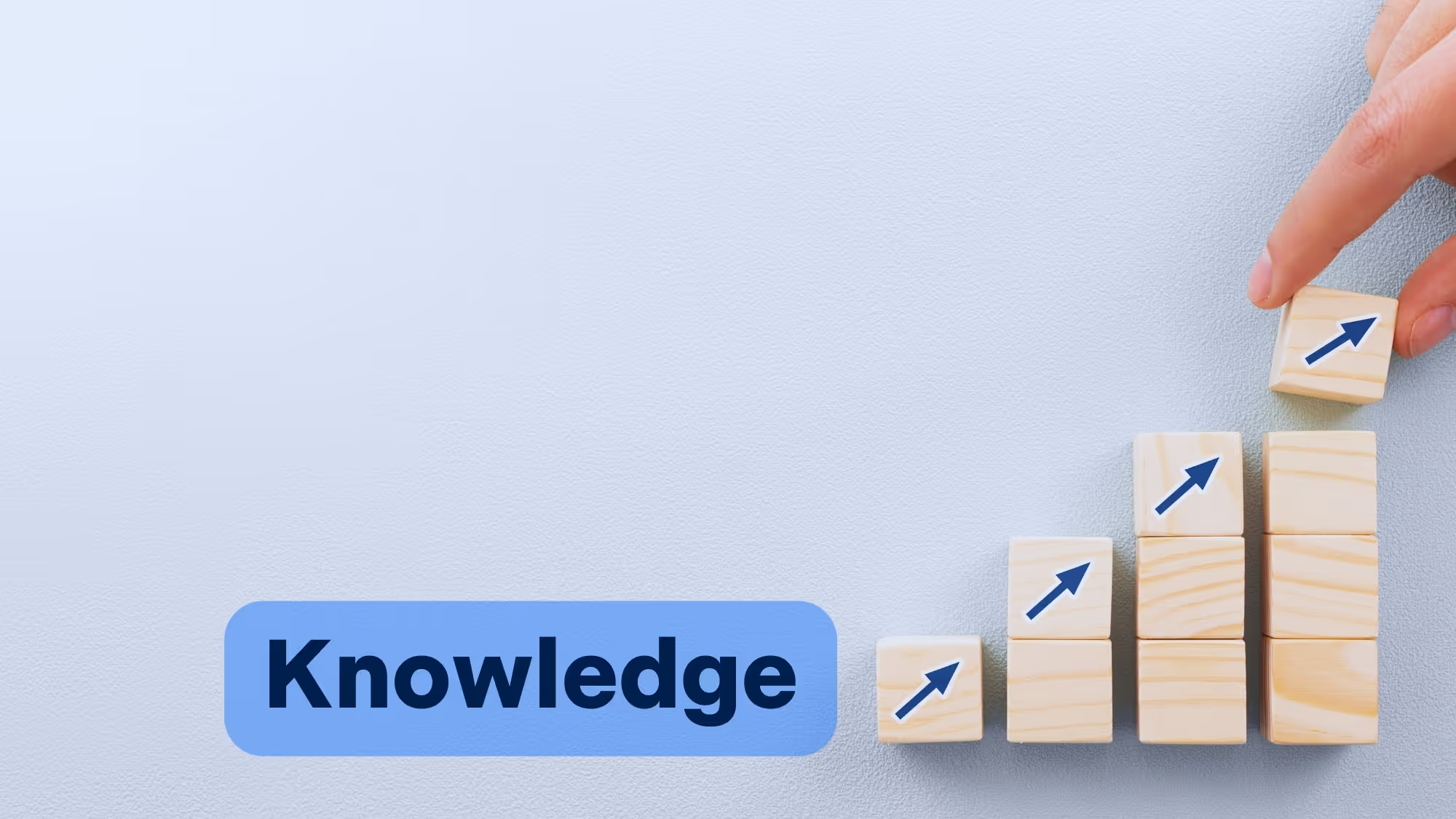
Knowledge
8
min. reading time
What Defines a Good Requirements Management Process

Dr. Sebastian Adam
2026-01-14
.avif)
Tech
5
min. reading time
Release Notes reqSuite® rm 4.7

Phil Stüpfert
2025-12-12











